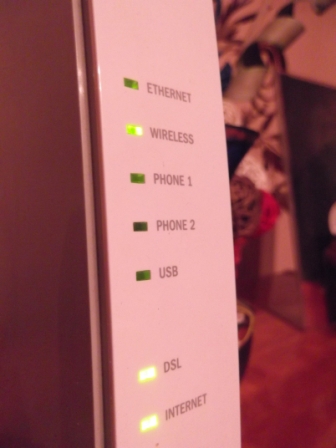 My home network gateway which includes an ADSL modem and wireless router has been driving me mad lately! The DSL connection to my wireless network has dropped out occasionally in the past and I have put it down to being just one of those things. I would just have to wait a minute and the connection would be restored.
My home network gateway which includes an ADSL modem and wireless router has been driving me mad lately! The DSL connection to my wireless network has dropped out occasionally in the past and I have put it down to being just one of those things. I would just have to wait a minute and the connection would be restored.
However, over the last few months, my relationship with my wireless network gateway has really begun to sour. I dreaded getting on the computer to do anything because I knew that within minutes I would have the inevitable ‘internet connection not detected’ screen pop up just when I was in the middle of something important. Sure enough when I had a look at the network gateway it would have the DSL light flashing red at me seemingly mocking the importance of what I was doing on the computer.
The most confusing thing about my ever increasing battle with the gateway was that when there was no one using the internet there would always be a full set of green lights – indicating that all was well with the wireless network. It was as if the gateway was choosing only to drop the DSL connection whenever someone decided to use it! I must confess the gateway has been cursed at and given a few nicknames over the last few months and none of them were complementary!
I tried everything to fix the problem – disconnecting other phones, checking splitters, replacing splitters but nothing seemed to work! So it may come as no surprise that I was planning on getting a new modem with wireless router to replace my existing gateway. Naturally I figured that buying a new one was the only way out of the internet hell my family was living with!
Then on the night before I planned to go and buy a replacement I moved my gateway to another room and it worked fine! I did have to use a really long phone line but it worked nonetheless and there were no DSL drop offs. When I tried to move it back a bit closer to where it had been the drop offs resumed. It appeared that there was something in the old position that was interfering with the gateway!
This got me looking up information about the best location to place a modem or router in a house.
Wireless Network Set-Up: Positioning Your Modem or Router
The following link suggests some tips for choosing the best position for your modem or router.
About.com Computing website: How to Optimally Position a Wireless Access Point or Router
It turns out that our home gateway was most likely too close to other electrical appliances. It was within a couple of meters of the fridge and was also very close to the base station for our cordless phone!
I am not sure why the problem was slowly getting worse because the gateway had always been in the same spot. All I know is that moving the gateway about 3 meters away, into a room that has few other electrical devices, seemed to fix the problem.
We moved the gateway about three weeks ago now and we have had virtually no DSL connection problems. So I wanted to share my experience because we have managed to avoid having to buy a new home network gateway and our internet connection is the best it has ever been.
The lesson I have learned from this experience is that – when it comes to dealing with troublesome wireless network equipment – move it before you pay to replace it!





Now a days networking is really important, whether its our home or our office. Great share buddy.